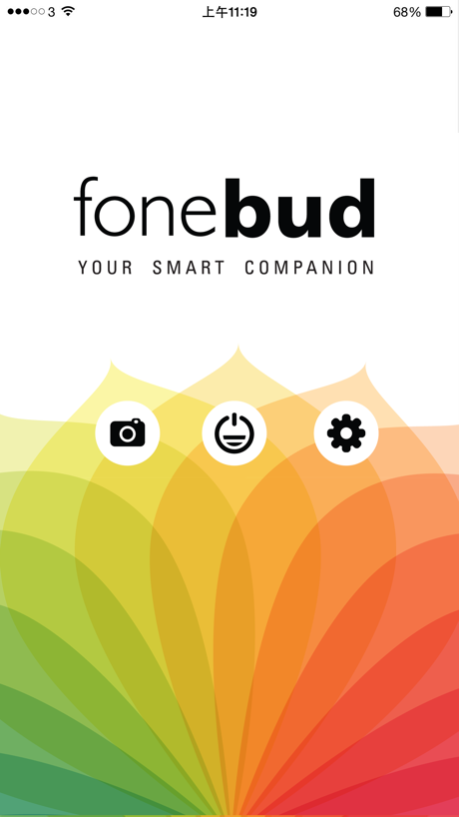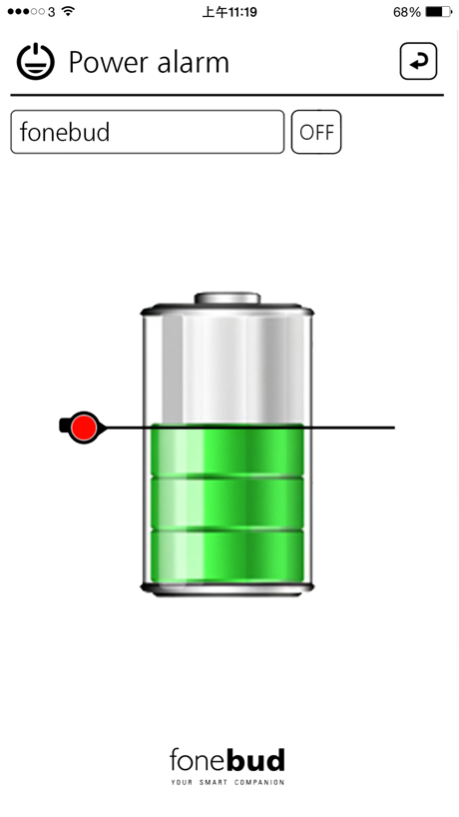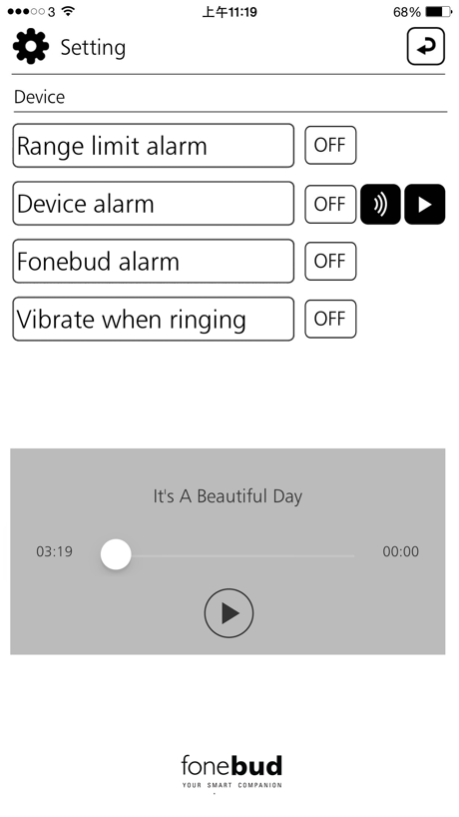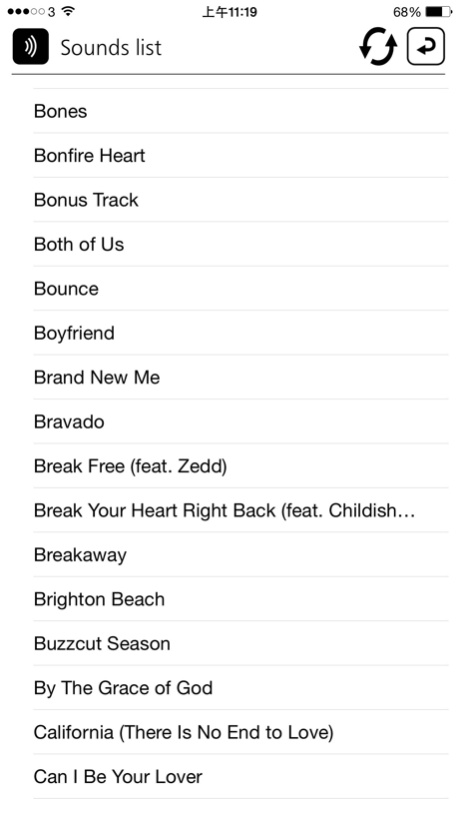Fonebud 1.8
Continue to app
Free Version
Publisher Description
Get more from your smartphone! The free fonebud app is designed to unleash the full potential of your Essential device. Use the app to take selfies, set alarms or configure your device.
Connect the Essential to your device via Bluetooth and load the app to access those extra features.
SELFIES: Use your Essential to trigger the camera of your smartphone in an easy and convenient way! You may also use the included camera mode to zoom in, zoom out, focus, and directly browse through your new pictures
POWER WARNING: Set reminders to get notified when charge level reaches that crucial percentage of battery left
DISTANCE WARNING: Never lose your phone or your Essential ever again. Set the distance alarm to warn you whenever your phone or Essential is left behind!
RINGTONES: Customize your ringtone for each of the 2 devices you can pair to your Essential. Know instantly who is calling
WHAT'S NEW IN V1.6:
* added the power warning feature
* some bugs highlighted by users were utterly crushed
Learn more about fonebud through our website at fonebud.com or main facebook page at www.facebook.com/fonebud
Sep 2, 2016
Version 1.8
This app has been updated by Apple to display the Apple Watch app icon.
- pairing name of all essential devices will now appear as "essential series" in your bluetooth pairing list
- "home" and "login" link icons have been added to the home page
Feedback is always welcome, do contact us with any issues or suggestions, thank you for using fonebud!
About Fonebud
Fonebud is a free app for iOS published in the Chat & Instant Messaging list of apps, part of Communications.
The company that develops Fonebud is Innomind Solution Company Limited. The latest version released by its developer is 1.8.
To install Fonebud on your iOS device, just click the green Continue To App button above to start the installation process. The app is listed on our website since 2016-09-02 and was downloaded 56 times. We have already checked if the download link is safe, however for your own protection we recommend that you scan the downloaded app with your antivirus. Your antivirus may detect the Fonebud as malware if the download link is broken.
How to install Fonebud on your iOS device:
- Click on the Continue To App button on our website. This will redirect you to the App Store.
- Once the Fonebud is shown in the iTunes listing of your iOS device, you can start its download and installation. Tap on the GET button to the right of the app to start downloading it.
- If you are not logged-in the iOS appstore app, you'll be prompted for your your Apple ID and/or password.
- After Fonebud is downloaded, you'll see an INSTALL button to the right. Tap on it to start the actual installation of the iOS app.
- Once installation is finished you can tap on the OPEN button to start it. Its icon will also be added to your device home screen.